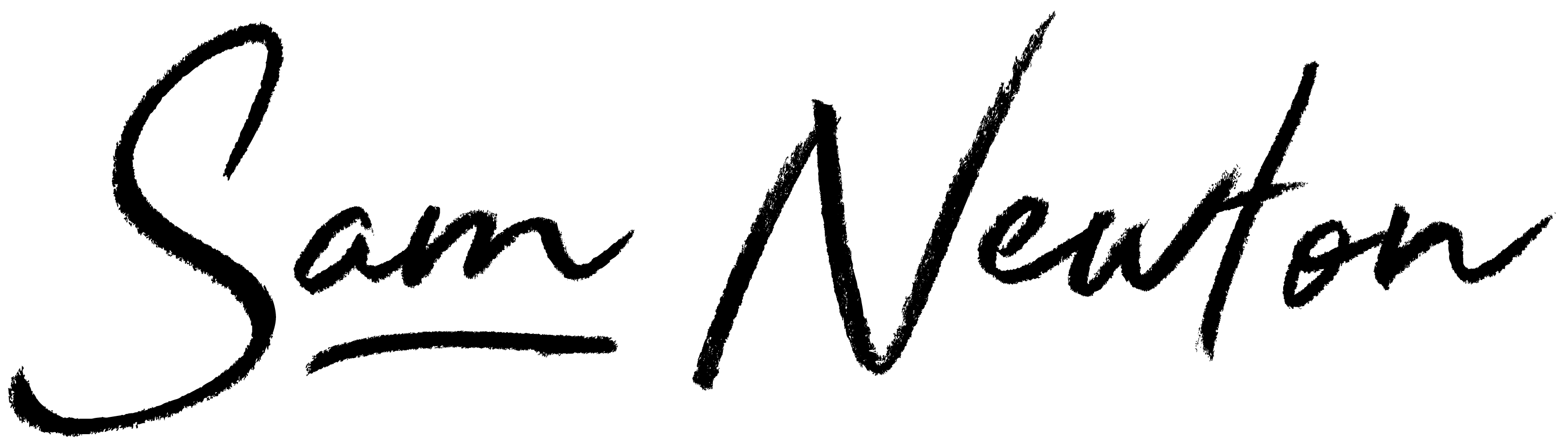5 Essential iPad Apps for Practicing and Performing Musicians
Last Christmas (I gave you my heart… jokes), I received an iPad Air from my amazing partner, Gilly. I know that I’m a little late to the tablet party, but I had been waiting around for a particular mixture in design and hardware that was slick, light and powerful. For me, this was Apple’s latest offering. Due to the enormous […]
5 Essential iPad Apps for Practicing and Performing Musicians Read More »