Last Christmas (I gave you my heart… jokes), I received an iPad Air from my amazing partner, Gilly. I know that I’m a little late to the tablet party, but I had been waiting around for a particular mixture in design and hardware that was slick, light and powerful. For me, this was Apple’s latest offering. Due to the enormous size of the iOS store, I also found that any musical need that might arise could be better fulfilled with an Apple device. Having said that, I’ve also collected a bunch of great iPhone apps that are universal for the tablet and phone. Some of the ones presented below, have been tested frequently over the years on my iPhone, so I’m already pretty familiar with them.
Without further adieu, let me present to you…
“5 iPad apps that I deem as essential for any Musician looking to use their iPad as a practicing or performing tool.”
The prices listed below are taken from today’s date in the Australian app store.
1. Guitar Toolkit
 OK, so this one is mostly aimed at the string instruments (guitar, bass, uke, banjo etc.) with its scales, chords and arpeggio builders/finders, but it also has a super cool metronome which can double as a drum-machine and an amazingly accurate tuner. When compared to other smartphone tuners that friends or students have shown me, the one in Guitar Toolkit has always trumped and left them asking “what’s that app again?”. This accuracy increases when the app is set to the correct instrument. For example, when set to bass guitar (which also changes the scales, arpeggios and chords), the tuner picks up the frequencies from a bass guitar with more ease. The tuner can also be set between 2 modes where it will look for the correct note according to the instrument selected or a chromatic mode which is good for all occasions (including alternative tunings).
OK, so this one is mostly aimed at the string instruments (guitar, bass, uke, banjo etc.) with its scales, chords and arpeggio builders/finders, but it also has a super cool metronome which can double as a drum-machine and an amazingly accurate tuner. When compared to other smartphone tuners that friends or students have shown me, the one in Guitar Toolkit has always trumped and left them asking “what’s that app again?”. This accuracy increases when the app is set to the correct instrument. For example, when set to bass guitar (which also changes the scales, arpeggios and chords), the tuner picks up the frequencies from a bass guitar with more ease. The tuner can also be set between 2 modes where it will look for the correct note according to the instrument selected or a chromatic mode which is good for all occasions (including alternative tunings).
I use this iPad app all of the time. While the tuner and metronome features have found themselves a part of my daily practice routine (I also use the tuner for many gigs), the other additions have at many times been extremely helpful resources. There are many other features in this app, such as those offered as an in-app purchases, however so far I haven’t felt the need to investigate further.
For more information, check out the app developers’ website here: Agile Partners
Cost: $10.49
If my writeup is enough to convince you to get it, click here:
2. Music Journal
 Keeping a log of what you have practiced and writing down what you intend to practice is a must for anyone looking to get solid results out of their instrument. Writing down intentions for practice and organising what to do beforehand is the best way to effectively manage the time that you spend on your instrument and make sure that there is as little stuffing around as possible. Keeping a record of what you have worked on, for how long and at what level you’ve achieved so far (e.g. bpm or section) is extremely helpful when setting goals for future practice and reflecting on the hard work that you have put in so far. If anything, this will mean a boost to self confidence and provide incentive to keep up the good work.
Keeping a log of what you have practiced and writing down what you intend to practice is a must for anyone looking to get solid results out of their instrument. Writing down intentions for practice and organising what to do beforehand is the best way to effectively manage the time that you spend on your instrument and make sure that there is as little stuffing around as possible. Keeping a record of what you have worked on, for how long and at what level you’ve achieved so far (e.g. bpm or section) is extremely helpful when setting goals for future practice and reflecting on the hard work that you have put in so far. If anything, this will mean a boost to self confidence and provide incentive to keep up the good work.
The Music Journal (formerly known as Musician’s Practice Journal) helps with all of these areas. It allows you to organise what you practice into folders, time it, set the speed (it even has a built in Metronome), and write any notes or reminders regarding your efforts. You can then view your progress in graph form over a period of weeks, months or years. It’s a simple enough iPad app, but very helpful and even essential if organisation and solid progress is what you’re looking for.
For more information, check out the app developers’ website here: Axe Monkey (this link was broken)
Cost: $7.49
If my writeup is enough to convince you to get it, click here:
3. Guitar Pro
 This one is especially aimed at guitarists. If you haven’t yet discovered the powerful computer software that is Guitar Pro 6, do it now. Sure, its getting a little long in the tooth with the next version expected hopefully sometime this year, but still, get it. It’s mainly aimed at those who read and write tablature, but also has helpful tools such as the speed trainer.
This one is especially aimed at guitarists. If you haven’t yet discovered the powerful computer software that is Guitar Pro 6, do it now. Sure, its getting a little long in the tooth with the next version expected hopefully sometime this year, but still, get it. It’s mainly aimed at those who read and write tablature, but also has helpful tools such as the speed trainer.
Tabs for just about any song on the internet can be found for this software (ending in .gpx or .gp5 etc.) from websites such as Ultimate Guitar and are often more accurate than their text alternatives. While this iPad app works best as a companion to the computer software by providing the sought after ‘mobility factor’, it also functions great as a standalone program.
Highlights from this app include the simple, yet elegant interface and the playback engine which uses something called an RSE (stands for Realistic Sound Engine) to play back your tab in great sounding MIDI. My biggest tip with this one is to download all of the tabs that you could want over a period and copy them to your device via iTunes as doing this in a browser from within the app can be tedious at times.
For more information, check out the app developers’ website here: Arobas Music
Cost: $8.49
If my writeup is enough to convince you to get it, click here:
4. iReal Pro
 This app used to be called iReal b (before that iReal Book) and was named for those collections of charts usually associated with Jazz musicians. After a bit of legal stuff, mostly through the inclusion of various charts that hadn’t yet run out of copyright, they decided to change their name and offer an alternative way to get music charts out to consumers of the app. To do this, they get users to upload their own charts to the app’s forums either individually or as a ‘playlist’. The forums are accessed with ease from within the app and don’t require a signup. Within a couple of touches, users can have an entire collection such as ‘Pop 400’ or ‘Blues 50’ downloaded and accessible.
This app used to be called iReal b (before that iReal Book) and was named for those collections of charts usually associated with Jazz musicians. After a bit of legal stuff, mostly through the inclusion of various charts that hadn’t yet run out of copyright, they decided to change their name and offer an alternative way to get music charts out to consumers of the app. To do this, they get users to upload their own charts to the app’s forums either individually or as a ‘playlist’. The forums are accessed with ease from within the app and don’t require a signup. Within a couple of touches, users can have an entire collection such as ‘Pop 400’ or ‘Blues 50’ downloaded and accessible.
The songs that are acquired as part of the playlist can exist outside of it and be added to your own playlist such as ‘Set List 11-02-14’. After a small learning curve, you can start making your owns charts and if needed, export to pdf and email. This is great when accompanying an original artist or making your own charts to distribute to the band. All charts can also be transposed in a flash, which is helpful when dealing with the dreaded capo. This app is highly customisable.
The final and greatest feature of this app is in its ability to playback charts using any form of MIDI band such as Pop Ballad, Rock, Funk, Country etc. Extra playback styles come as in-app purchases. I bought the Bluegrass style which has been awesome for practicing bluegrass standards. All instruments within the MIDI band can have their volumes individually adjusted and an option is often provided on the type of instrument played. For example, Guitar instead of Mandolin or Acoustic Guitar. This will depend on the style of the band selected.
All in all, this one is a fantastic iPad app and essential for all musicians – except maybe vocalists. Lyrics and this app do not and would never work out. It is also available on Mac OSX.
It must also be noted that this app supports AirTurn. Click to find out more.
For more information, check out the app developers’ website here: Technimo
Cost: $8.49
Pop Styles Pack, including Bluegrass Cost: $5.49
If my writeup is enough to convince you to get it, click here:
5. OnSong
This app is similar to iReal Pro, except in the fact that it is aimed at singers and singer-songwriters. I have to say that this has been the app from the list that I was the most happy about purchasing. In addition to making up your own Lyrics + Chord charts, it has a feature which searches the internet for any that you might require. However, these are sometimes formatted in a strange way or include only a title and artist without any content.
Once you have all of the charts that you require, they can be created within a set list and if necessary, exported as a pdf and emailed in one swift action. This is one of the features that impressed me the most. I recently had a gig on Australia Day with a vocal/percussion accompanist. Through OnSong, I was able to easily email the setlist as text in an email, while attaching every single song chart that we would play as PDFs. All in the same email. Pure awesome.
While the app allows the user to autoscroll which is calculated according to the song length inputed, like iReal Pro, it also supports AirTurn. Click to find out more. As expected, OnSong also allows easy adjustment of things such as the Key of the song. However, to do this properly, you must make sure that all chords in the chart are written in properly using brackets such as [G]. In a way, input of charts provides a sort of coding. Easy-to-follow instructions on how to do this are provided on the apps launch. There is also plenty of support available via the website and a thriving community for OnSong.
While slightly expensive, I make no exaggeration when I call this iPad app ‘essential’.
For more information, check out the app developers’ website here: OnSong
Cost: $13.99
If my writeup is enough to convince you to get it, click here:
Final Thoughts
When I decided to make this list of iPad apps, my housemate mocked my use of the word ‘essential‘. Let me just say that so long as you are a musician and you want to make the most out of your iPad, they are essential! If you don’t have an iPad yet, save your money. It’s time that you started making the most out of technology. 😀
Happy Practicing and Performing!
-Speak soon.


the axe_monkey ( Music Journal) opens malware sites.
Thanks for letting me know. The link has now been removed